When eSIMS first started gaining in popularity, I wondered why anyone would choose them over local SIM cards. Not only were they more expensive than the physical options I had been using around the world for as long as I had been traveling, and I wasn’t willing to risk sub-optimal coverage – especially when working on the road as a Digital Nomad.
A few years later though, and I’m finding myself turning to eSIMs more often. On shorter trips especially, they offer much more convenience – landing in a new country, often off a long flight, the last thing I want to do is spend ages trying to purchase and set up a physical sim card. Especially when there’s an easier option like eSIMs.
There are so many eSIM providers to choose from these days, and it can be tricky figuring out which is the best choice. On the surface level, a lot of them seem to offer similar products and there isn’t too much difference in price point – so it can be hard knowing which one to pick.
I’ve tried various different eSIM providers, including Airalo and Holafly. On a recent trip to the UK I decided to give Sim Local a go. I wanted to see what they offer in comparison to competitors, and whether or not they’re the best eSIM option in 2025.
Below you’ll find my honest Sim Local review and I’ll share in detail everything I found while putting my Sim Local eSIM to the test.
How I Tested Sim Local’s eSIM
I was visiting the UK for just a couple of days before I headed to mainland Europe, so my main priority with an eSIM was that it needed to be quick and easy to set up.
Additionally, as I wasn’t going to be in the country for very long, I didn’t want to end up paying for data that I wouldn’t use. Sim Locals ‘Smartroam’ option was perfect for this - it lets you purchase data in small packages, which you can top up easily if you run out.
Current Sim Local Pricing, Plans, and Where it Works
Sim Local provides coverage in over 200 countries worldwide, and they offer a range of different plan types to suit the needs of your trip. You can select a single destination from their drop-down list, and it will bring up the different package options for that country (in a very easy-to-read format). They even have a filter setting which is handy - I was looking for a data-only package as I didn’t need a local phone number during my trip, so I filtered this and was shown the data-only options.
For the UK alone, Sim Local has over 15 different eSIM options, starting at just $6.25 for 1GB of data.
They also have Multi-Destination options for eSIMS, which are great if you’re planning a trip through a handful of different countries. The regional packages offered are:
- Europe: 12 different packages, all of which cover at least 40 different countries within Europe. The cheapest option starts at just $12.50 for 6GB over 30 days.
- Caribbean: 4 different packages to choose from, covering everywhere from popular holiday spots like Barbados to more out-there islands like the Netherlands Antilles. Packages start at $30 for 5GB over 30 days. This would be super useful to anyone exploring the Caribbean on a sailing trip or island-hopping adventure.
- Global: Sim Local offer 70 global eSIM choices, providing service in 73 -160 countries. The best value option costs $25.25 for 18 GB of data, and can be used in 73 countries around the globe. I’ve never used a global sim card before, but think these are an excellent idea for people heading on a rapid-fire RTW trip - a global eSIM would save a lot of hassle when arriving in new locations.
- Asia, Africa, North America and South America - There aren’t specific eSIMS for these regions on the app, instead when selecting these destinations, it directs you to their best value global eSIM options. If you choose Asia for example, it offers a global eSIM that covers 160 countries and costs $32 for 10GB of data, which is valid over 14 days.
I appreciated Sim Local’s clear and transparent pricing—unlike Airalo’s occasional unexpected charges or Ubigi’s confusing regional variations.

How do Sim Local’s eSIMS Work?
Setting up eSIMs can seem a bit complicated the first time you do it, but it’s actually quite a simple process - and Sim Local’s is one of the easiest I’ve experienced. There are a few steps you’ll need to follow:
Check your phone is eSIM compatible: not every phone is! Most newer models of both iphone and android are eSIM compatible, and some now run exclusively on eSIMS rather than physical ones - but it’s important to check before purchasing. A quick google search should reveal if your model supports eSIMS, or alternatively, you can check in your phone's settings.
Install your Plan: after purchasing your eSIM on the app, you’ll need to click the ‘Install Plan’ button. This takes you directly to the setup feature and everything is done in-app if you’re using an iphone - it really couldn’t be simpler.
Check the eSIM has been added: after setup is complete, head to your phone settings to check the eSIM is there and is switched on. It will activate as soon as you arrive at the destination, so you can turn it on before arriving if you want to be connected straight away.
One standout reason coverage remained reliable was Sim Local’s use of multiple network providers per country, which helped maintain strong connections even in areas competitors sometimes struggle with.

Sim Local's Plans with Calls, SMS, & Data
While I personally chose a data-only eSIM for my short UK trip, Sim Local does offer combined plans that include calls, SMS, and data. These might suit travelers who prefer traditional connectivity rather than depending exclusively on apps like WhatsApp or Messenger. For instance, if you regularly make local reservations or bookings by phone, these inclusive plans could save you some hassle.
They're also useful if you frequently need SMS verification codes from your bank or online services, which can be problematic with data-only options, something I've really struggled with for along time while traveling.
Pricing seems straightforward, similar to their data-only plans, without complicated extra charges. Network quality and coverage should be similar to what I experienced, as Sim Local uses the same premium local networks across their plans. Personally, for quick trips I tend to stick with data-only, but for longer stays or situations demanding frequent calls and SMS, these inclusive plans would probably be more practical. It's good to have the choice available, even if I haven't yet had reason to test it myself.

How Does Sim Local Compare to the Competition?
I've tested several eSIM providers in recent years, including Airalo, Holafly, and Ubigi. At first glance, these companies appear quite similar, but after digging deeper I noticed significant differences in connectivity options, network coverage quality, transparency of pricing, and user support ratings.
Below, I've put together a quick comparison table summarizing how these four providers stack up:
| Feature | Sim Local | Airalo | Holafly | Ubigi |
|---|---|---|---|---|
| Connectivity Options | Calls, SMS & Data or Data-only | Data-only | Data-only (unlimited data; no calls/SMS) | Data-only |
| Network Providers | Multiple providers per country | Single provider per region | Single provider per region | Single provider per region |
| Pricing Transparency | Clear pricing, no hidden fees | Mostly clear; occasional unexpected charges | Clear; fair usage limits apply | Varies by region and device type |
| Hotspot Availability | Up to 10GB/day (unlimited plans) | Allowed; daily limits unclear | Limited: 500MB–1GB/day | Allowed; daily limits unclear |
| Refund Policy | Clear, 100% refund policy | Limited to technical issues | Clear, 100% refund policy | Refund policy unclear or not well-defined |
| User Support Rating | 5.0 (Trustpilot, Google) | 2.6 rating (Trustpilot) | 4.6 rating (Trustpilot) | Not prominently rated |
| Market Experience | 13+ years | ~4 years | ~4 years | ~4 years |
As you can see, unlike competitors Airalo, Holafly, and Ubigi, who only offer data-only plans, Sim Local uniquely provides plans including local calls and SMS. For me Sim Local's customer support, with an impressive 5.0-star rating on Trustpilot and Google was the standout in my research.
Sim Local Review: Purchase and Setup Process
- Selecting a Destination: As soon as I downloaded the app, I was able to quickly select my destination from the drop-down list. I selected the UK, and was shown the 18 different options Sim Local provides for UK coverage.
Once I had selected my plan, I was able to check details of the coverage and it even showed what mobile networks the eSIM used. This is a super helpful feature - I’ve traveled to some destinations in the past where certain networks don’t work in specific parts of the country, particularly more remote areas.
Being able to see this information before purchase is very helpful, particularly for trips to more remote locations.

2. Payment: After selecting my eSIM, I was taken straight to the payment page. I really liked that they had an apple pay integration - when traveling full-time I often find myself buying eSIM’s on travel days, and sometimes my card isn’t always to hand, so it’s really helpful being able to use apple pay. It only took a few seconds for my payment to go through, and then I was taken through to the setup page.

3. Setting up the eSIM: Everything was done in-app and it really couldn’t have been easier to set up the eSIM - it was just a case of clicking ‘allow’ when prompted.
With some other eSIM providers, you have to exit the app after purchase and manually activate the eSIM. With Sim Local though, everything is handled within the app - this feature would be super helpful for first-time eSIM users.


4. Labelling the eSIM: Once the eSIM was activated, it allowed me to label my new eSIM within the app - again, usually you have to do this manually after installing. Labelling your eSIM is an important step if you’re using a data-only eSIM, as it allows you to swap between your main sim and travel sim easily.
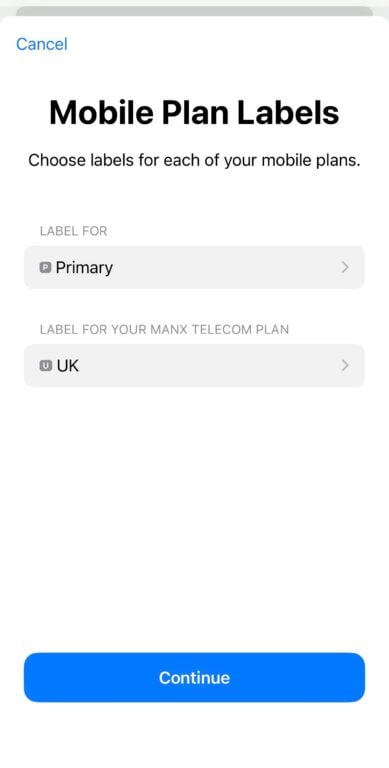
5. Selecting the eSIM for mobile data: the final step in the activation process was to select the eSIM for mobile data use, and to turn off mobile data switching - this is an important step to avoid hefty roaming charges if you’re keeping your home sim active alongside your travel eSIM.
6. Checking the eSIM is working: after everything was activated, I headed into settings > mobile service and clicked on my labelled eSIM to check it was turned on, then I loaded a webpage to make sure it was working - and everything was.
Final thoughts on setup: I might go as far as saying this was the easiest eSIM I’ve ever set up. Everything was working instantly, and completing the activation in-app made it an incredibly user-friendly process.
Sim Local Review: Coverage and Network Performance
I set up my eSIM as soon as I arrived and was connected instantly. This is one of my favorite things about eSIMs, especially in situations like arriving in a new destination late at night, disembarking the plane after a red-eye where I’ve got no sleep, or in particularly chaotic and overwhelming airports; having an eSIM set up and ready to go as soon as I arrive means there’s one less thing to think about
I had coverage constantly, and was usually connected to a 5G network; occasionally, it dropped down to 4G but never below that. I even had 4G on the London Underground at points, which was a nice surprise. I really couldn’t fault the coverage at all, as I didn’t run into any issues at any point.
I tested my download and upload speeds at a few points, and they were pretty consistent despite changes in location, with them both averaging between 20 - 30 Mbps. While this could have been faster, it really didn’t cause any issues when it came to real-time use - even when tethering off my hotspot to my laptop to get some work done.

Review: Would I Recommend Sim Local?
It’s pretty hard to avoid eSIMs when it comes to traveling in 2025. I didn’t used to be the biggest fan of them and always opted for local sim cards, but this has changed for a variety of reasons - their convenience, reliability, and regional plan options to name a few.
My experience using Sim Local was fault-free, and I think it’s a great choice for travelers. The ease of the set-up process compared to some competitors means it’s my top-pick for first time eSIM users. One of the standout features for me was being able to see how much data I had left - I’ve used a lot of eSIMs in the past and quite often this isn’t displayed on the app, so it’s a guessing game. I’ve lost track of the number of times I’ve been stuck on a long bus journey with no data, because my eSIM ran out of data with no warning that I was running low.
eSIMs are a great choice for travelers on short trips, like this trip - who only need data for a number of days. However, if you’re staying in a destination longer term, I definitely think it’s worth opting for a local sim card instead as they do work out a lot cheaper.
Sim Local's global and multi-destination packages are a brilliant option for travellers on a trip through multiple countries. This would save so much time and hassle, and while you will probably end up paying a bit more than if you picked local sim options in each country - I think it’s well worth it.
Tip: Get 5% OFF Sim Local eSIMS with code WESEEK
More useful travel resources from my blog:
- Best Cheap Backpacking Insurance - my updated guide to the best cheap travel insurances available now
- My favorite long-term travel insurance - my favorite long-term travel insurance for saving money & combinging health + bag contents insurance while on the road!
- Heymondo Vs Safetywing - the ultimate showdown of my favorite travel insurance companies, compared.



